Website Secrets of eBay
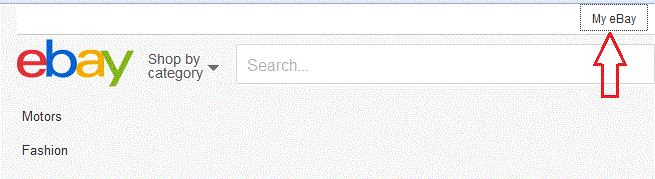
My eBay is the place where you can keep track of all your activities on eBay pretty easily.Whether you're a buyer or seller,keeping track of all your activity can sometimes be daunting proposition especially if you're selling or bidding on a lot of different items simultaneously.But eBay is very user friendly it gives you everything through My eBay,but one thing i want to mention here is that you have to login in order to use My eBay. If you don't have an ebay account you can create it for free of cost,but you have to be logged in to use all eBay functionality.The My eBay page,like the one shown below in the screenshot tracks all your bidding and selling activity,automatically.You can also use My eBay to manage your eBay account.My eBay is actually a set of nine page,accessed by tabs at the top of each page.These tabs are detailed below after the screenshot of My eBay page.
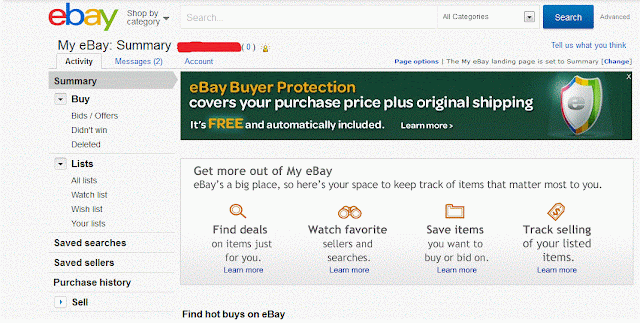
As you can see the interface is very visual and user friendly and you get access to everything whether bidding or selling all the stuff is presented in this page.Now lets discuss the other tabs which are visible when you hover over the My eBay page.
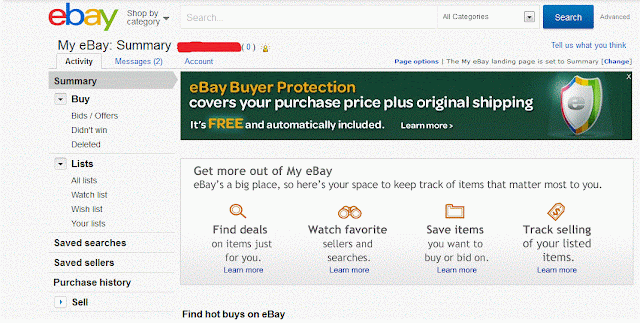
As you can see the interface is very visual and user friendly and you get access to everything whether bidding or selling all the stuff is presented in this page.Now lets discuss the other tabs which are visible when you hover over the My eBay page.
- The first option is 'Summary' look at the above screen shot that's the 'Summary page' where every option is visible for you to look.
- The next option is 'Bids/Offers' gives you the details of your bidding and selling history.
- Next comes the 'Watch List' here you can add items you are interested in and want to track for bidding,you can watch for up to 60 days or until you delete it.
- After 'Watch List' the option comes is 'Wish List' here you can see the products you added to your wish list.
- After 'Wish List' you'll see 'All Lists' there you can see all items whether for bidding or selling.
- The next is 'Purchase History' where you can see the purchases you do on eBay.
- After that comes 'Selling' there you can scheduled items for sale and manage you selling items.
- The second last option is 'Saved searches' There you can view your saved searches.
- Now the last but not the least comes 'Messages' you can see here all your messages.
Although all the items are pretty easily visible at the 'Summary' page,but some times it's better to know other ways to look at a particular thing.I find "My eBay" to be an invaluable tool and have it bookmarked at the
top of my browser Favorites list. It’s the page I use as my gateway to
all my eBay auctions.I hope you like my post If you found any mistake please remind me by commenting, see you later with another topic and another post.Keep visiting,Thanks!!!