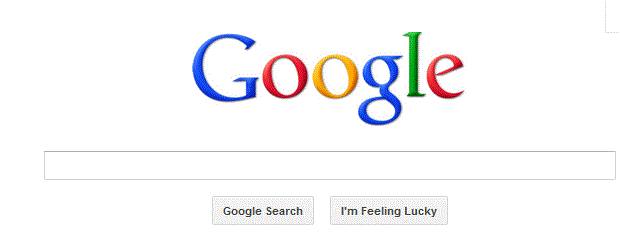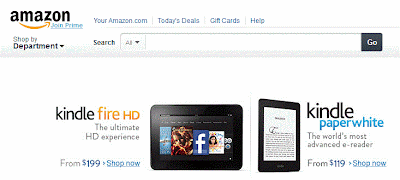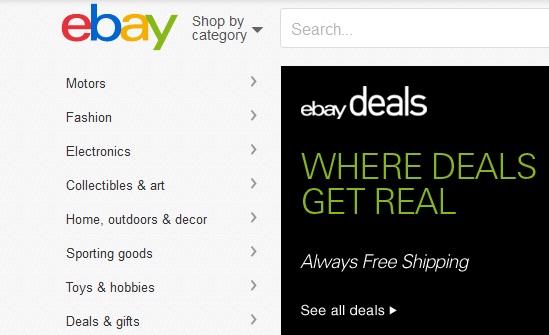Website Secrets of MSN
MSN (Microsoft Network) is one of the most popular portals on the Internet, competitior of both Yahoo! and America Online for number of users. (Some sources actually place MSN as the number-one portal in
terms of average days per month per user.) That should come as no surprise; MSN has assembled a first-class assortment of content and services, and presents it all in a very attractive package. Of course, it doesn’t hurt that Microsoft steers you in the direction of MSN when you use any Microsoft product or service— including Windows. In fact, if you’re a Microsoft user (and who isn’t?), you’d
be hard pressed to avoid MSN.According to Microsoft, MSN attracts a more experienced, more technically savvy user than does chief competitor America Online. That makes sense; in a way, MSN is like AOL for grown-ups.
terms of average days per month per user.) That should come as no surprise; MSN has assembled a first-class assortment of content and services, and presents it all in a very attractive package. Of course, it doesn’t hurt that Microsoft steers you in the direction of MSN when you use any Microsoft product or service— including Windows. In fact, if you’re a Microsoft user (and who isn’t?), you’d
be hard pressed to avoid MSN.According to Microsoft, MSN attracts a more experienced, more technically savvy user than does chief competitor America Online. That makes sense; in a way, MSN is like AOL for grown-ups.
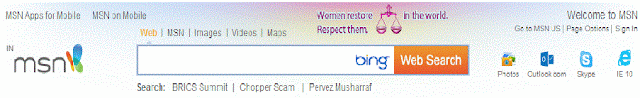
You Don’t Have to Pay for MSN
If you’re used to the similar services offered by America Online (or the AOL.com site), you’ll be surprised by this really big secret. All the content and services offered by MSN are available totally free of charge. That’s right, MSN is free for all comers. You don’t have to pay $20 or
more a month to access these great features—just point your browser to www.msn.com and browse to your heart’s content. But wait—isn’t MSN an Internet service provider, complete with dial-up and
broadband access? Yes, it is. But MSN Internet access is separate from the MSN portal, which is out there on the Web for anyone to use, whether you connect through MSN Internet access or another Internet Service Provider (ISP).If you need a dial-up Internet service provider, MSN Internet access is worth
your consideration. But you don’t have to use MSN dial-up to access the MSN site; whichever ISP you use, you still have access to all the content and services on the MSN portal—at no charge.
Visit later for more!!!!!!
more a month to access these great features—just point your browser to www.msn.com and browse to your heart’s content. But wait—isn’t MSN an Internet service provider, complete with dial-up and
broadband access? Yes, it is. But MSN Internet access is separate from the MSN portal, which is out there on the Web for anyone to use, whether you connect through MSN Internet access or another Internet Service Provider (ISP).If you need a dial-up Internet service provider, MSN Internet access is worth
your consideration. But you don’t have to use MSN dial-up to access the MSN site; whichever ISP you use, you still have access to all the content and services on the MSN portal—at no charge.
Visit later for more!!!!!!