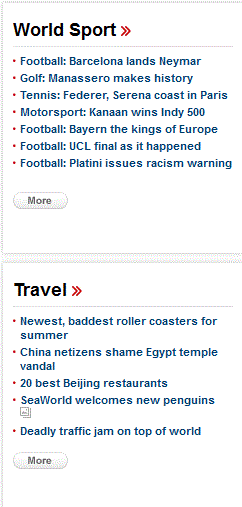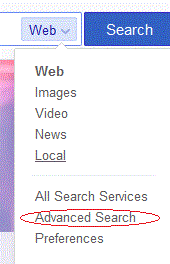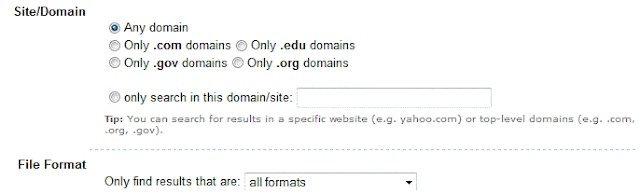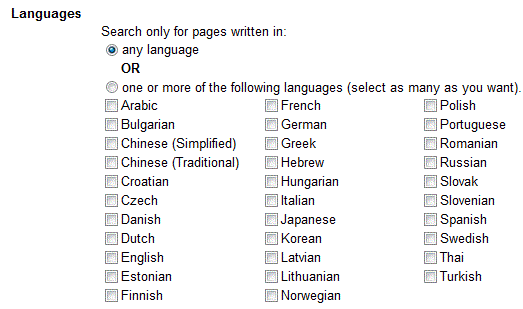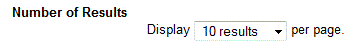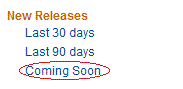Website Secrets of Google
Website Secrets of Google shows you to bypass Google Search and have fun.
Recently i was Googling for a phrase "gravity and its effects" and rather than clicking the "Google Search" button i clicked on "I'm Feeling Lucky" and instantly Google showed me the results in a different manner,instead of the normal search results Google took me to the web page that ranked at the top of the search results.If you trust Google and want the best result for your search query to be delivered than this is a fun option to try.Look at the below screenshots the first one shows the normal search result offered by Google and the other one shows you the web page that you land after clicking the "I'm Feeling Lucky" button.


So as you can see the top most result on the normal Google search matches the web page you land when you click the "I'm Feeling Lucky". That's it now you can experiment with the search result as you like,Another interesting thing i wanna tell you guys is that,no i am not gonna tell you,i will show you with a small video clip i created earlier which is quite short but i guess it's of enough length to explain the effect.
So you see each time you get a different option when you hover over the "I'm Feeling Lucky" button and the result also depends on the feel of the button.That's is enough for today will see you guys later with more stuff.Thanks for spending your time.Do visit later for more interesting posts.And if you like the post please bookmark it or like it or tweet it.Thanks again.!!!